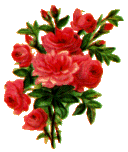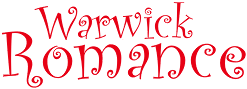 |
Log in |
Browser Test
This is a test of your web browser's behaviour. Some browsers, especially older ones, behave in odd ways, and you may want to know if something is not as it should be. We do believe you should be able to access this site with the browser of your choice (and we go to some lengths to make it so), but we cannot test it with all versions of all of them. Furthermore, some browsers are broken, or mis-configured. Please let us know if you experience problems, so that we can fix them. By preference, we recommend you use Mozilla. Now, please scroll down for the tests:
Contents
- Caching out-of-date pages? (Important)
- Are cookies enabled?
- Is Javascript working?
- Do you have CSS support?
- Does AJAX work?
- Does your email work?
- Does your browser support frames?
- Do you have Java installed?
- HTML5 <audio> (Beep)
- Does your browser support WebSockets?
- HTML5 Camera (take photos directly)
- How secure is your session and email account?
Caching
Caching is when your web browser does not download a webpage every time you request it, but retrieves a copy from your hard disk instead. This makes the Internet faster, but can cause you to see out-of-date pages. You can always force the browser to fetch the latest version by clicking "Shift+Reload" (or "Shift -Refresh"). Most browsers ought to do The Right Thing by default, and check whether or not a page is meant to be cached. However, some cache pages even when they explicitly instructed not to do so. Since our site is all active/dynamic content (each page is different, every time, and for each person), we tell the browser not to cache it. But some (notably "links") ignore this instruction.
- The Test:
- This page was created at 02:04:59 AM
- Wait 3 seconds, Press shift+reload, and see if the time increases.
- Wait 3 seconds, click here, and see if the time increases.
- It should have increased in both cases. If not, your browser is (wrongly) caching stale, out-of-date pages.
- The Consequences:
- When you click on a link, you may sometimes see an previous version of the page, rather than the one you requested.
- This can be confusing. Eg When you (successfully) log in, and then view the home-page, it will appear that you are not logged in.
- You may also miss out on confirmation messages in black in the top-right such as "Message sent"
- The action you intended will be performed. However, you might not see its effect.
- The Fix:
- Try changing your cache settings. It will be an option in your web-browser's configuration. Eg: Edit-menu->Preferences->Advanced->Cache, or Tools-menu->Options.
- Try deleting your cached files (called "temporary internet files" in MS Windows).
- Try a different web-browser. (We like Mozilla.)
- Press [shift-]Reload when in doubt. (But be careful not to send messages twice!)
Cookies
Cookies are tiny, unique files automatically transferred between your browser and the server on every request. This allows it the server to recognise "you" as the same person as the person who logged in with "your"
username and password a few moments before. (The HTTP protocol is stateless).
Many people are rightly wary of the potential misuse of cookies. However, we only use session-cookies (which are always benevolent); we use no no long-lived or 3rd-party cookies.
- The Test:
- 1. Please click here to set a cookie.
- The Consequences:
- Cookies are an essential part of the functionality of this site. Please enable them. You needn't worry about our session cookies - but don't take our word for it, inspect them yourself in your browser.
- The Fix:
- This is another setting you can configure in your web browser's preferences/options. Choose "Enable cookies".
Javascript
Javascript is a programming language which runs within your web browser. It means that all sorts of clever things are possible; it is also frequently broken!
- The Test:
- Does javascript work? The answer is in the square brackets: [ ]
- The Consequences:
- Javascript can do some neat things. For example, it allows pop-up windows for online help. Also, we can make the login form quicker, by focusing automatically on the password-field if your email is already known. It also allows for a spell-checker, a rich-text editor, online chat, and dynamic font-resizing. However, if JS is not enabled, the majority of the site's key functionality will still work. (If you find exceptions, please do tell us).
- The Fix:
- This is another setting you can configure in your web browser's preferences/options. Choose "Enable JavaScript".
Cascading Style Sheets (CSS)
CSS changes the way content is presented. For example, the main colours and fonts of the website are defined in CSS (which means you can switch style if you wish). Virtually all modern browsers (since 2002) support CSS at least quite well.
- The Test:
- Line 1: unstyled text
- Line 2: with CSS styling applied.
- If the two lines above look very different from each other, CSS is working fine.
- The Consequences:
- Broken CSS support will make things look really ugly. That's the worst that can happen.
- The Fix:
- The best CSS support is provided in Firefox, Konqueror and Opera. Internet Explorer is poorer. However, we still use a tables-based layout, so nothing will break if you don't have perfect CSS. (Whether you actually *like* our CSS is a matter of taste - feedback is encouraged!)
AJAX
AJAX ("Asynchronous Javascript And XML") is a use of Javascript to change web-pages on the fly. It's very clever indeed: it allows a web-page to feel 'local' and you don't have to keep pressing "Submit" on forms. A great example is Google Maps.
- The Test:
- Click this link: Click Me! and watch what happens.
- If AJAX is working, the current time will appear between these brackets: [] and it will update every time you press the 'Click Me!' link.
This works without having to reload the entire webpage! Note how fast this is, and that the webpage doesn't "flicker" as it updates. - If AJAX isn't working, nothing at all will change.
- The Consequences:
- If AJAX is not enabled, the site will still work fine. Some minor features may be missing, or slower. For example, we use AJAX to enable message-flagging (on the read message page), but this will fall back to an ordinary (slower) page-load if you don't have AJAX support.
- The Fix:
- You need to have Javascript enabled for AJAX to work. If it still doesn't work, it could well be our fault - please tell Cupid that you found a bug!
You need email to receive system notifications from us.
- The Test:
- Using your normal email program, send yourself an email to your normal address. This tests your outgoing and incoming mail servers.
- [If you log in, another test will appear here.]
- Use the Tell a Friend system to recommend us to yourself. Check whether the email arrives. This tests our outgoing email server.
- If you use a spam filter, check that it isn't over-zealously 'eating' your messages (i.e. false-positives), and that they don't get filtered into your spam folder automatically.
- Do wait at least 5 minutes before concluding there is a problem. Email is usually almost instant, but it can sometimes be sluggish.
- The Consequences:
- If you can't get email from us, you'll miss out on notifications of new messages waiting for you. You also won't be able to retrieve your password if you forget it. And Cupid will get lots of annoying bounce messages.
- The Fix:
- This depends on what is wrong. You should get some error message in most cases.
- If this site gives you a great big error message in red, asking you to contact Cupid, please actually do this (most people don't, so we don't find out for ages!)
- If you still need help, please ask.
Frames
Frames allow you to embed part of one webpage inside another.
- The Test:
- Look at the line below this one.
-
<b><font color="#CC0000">Sorry, frames aren't working</font></b> - Did it work? You should either see a Green "this is a working iframe" message, or a red "sorry, frames aren't working" message.
- The Consequences:
- We only use frames in one place: the Autocheck page. Without frames, it won't work at all well.
- The Fix:
- Virtually all web browsers support frames; it's *highly* unlikely that this is broken!
Java Applets
Java is an programming language which allow "applets" to run in your browser. These *were* to be needed for advanced functionality, though we now have HTML5 instead.
[This test is now obsolete: The Java applet has been entirely retired in favour of the HTML5 chat system.]
- The Test:
- To launch the Java applet test, click here.
- The Consequences:
- Unless you're using a really old web-browser this doesn't matter. If your web-browser is old, and can't use websockets, the chat system falls-back to using Java for the GUI.
- The Fix:
- If HTML5 works for you, don't worry about Java at all.
- You might simply have Java disabled in your browser preferences. If so, turn it back on.
- If your web browser gives you a message saying you need to install the Java plugin, then please do so. You can get it from Sun.
- If you see just a grey background inside the box, it may be that Java is taking some time to start. Please allow up to 30 seconds on slower computers.
- If you need further help on installing the Java plugin, this depends on your web browser and operating system. More....
HTML5 <audio>
The <audio> tag allows the browser to play music or beeps to draw your attention to events.
- The Test:
- Click here for a sound.
- Did it work? You should hear a short synthesised A-major-7th chord.
- The Consequences:
- Audio is used for notifications in autocheck and chat.
- The Fix:
- Most modern web browsers support HTML5 and the<audio> tag. Also check your volume control!
HTML5 Websockets
WebSockets allow for server-initiated ("push") actions. These are useful in the Chat system, for inbound messages.
- The Test:
- Look at the line below this one (generated for your browser, by javascript):
- The Consequences:
- Websockets are used for the chat system.
[There is a deprecated Java applet available; we've now retired it, but ask if you need it.]
- Websockets are used for the chat system.
- The Fix:
- As of 2012, the newest web browsers support HTML5 websockets. (Also, check for any firewalling problems).
HTML5 Camera (take photos)
To directly capture photos from your device's webcam, we can use getUserMedia().
- The Test:
- Look at the line below this one (generated for your browser, by javascript):
- The Consequences:
- This is useful for taking photographs directly. Of course, you can still upload them from files anyway, so this is just a nice-to-have. Your browser will always ask for explicit permission before enabling the camera.
- The Fix:
- As of 2015, the newest web browsers (including on mobile devices) support this.
Security
We do a great deal to protect your security and privacy. There are some things you can also test for yourself.
- The Tests:
- Is your browser connected to us via HTTPS ? Look in your browser's toolbar for a padlock icon. If you see it, this is good.
- Click the padlock, and look at the details of the certificate. Look for the "SHA1 Fingerprint". It should be the same value that we publish here.
- You may also be interested in the results of SSL-Test, here.
- How secure is your web browser? There are various tools, for example this one.
- How secure is your email-account? We encrypt emails where possible; can your server receive inbound SMTP with TLS?
- The Consequences:
- Security is an ongoing process. In general, the more up-to-date your system is, the better it is protected. We are constantly vigilant to improve, but if you think we missed something, please tell us!
- Note that tests of your web-browser, and your inbound email system are things outside our control: contact your sysadmin to fix them (though we're happy to advise if asked).
- The Fix:
- Much of the problem with cybersecurity is actually political; governments frequently being the worst, offenders. Contact your MP, or join the Electronic Frontier Foundation.