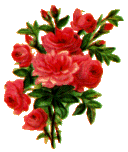 | Help: Top Right: How do I become Invisible? Busy? What's all this about felines? |
Top Right: How do I become Invisible? Busy? What's all this about felines?
Normally, when you log in, your name will appear listed in to top bar. The advantage of this is that people are likely to strike up conversations with you. The disadvantage of this is that people are likely to strike up conversations with you!
Naturally, everyone wants to be talked to, and there is a lot to gain from the serendipity of chatting to people at random. But the problems with real-time conversations, especially if your category is outnumbered, is that there is a lot of pressure. Some people receive more messages than they can respond to, and are prevented from writing fewer, longer messages to the people in whom they are most interested, or having the time to search the profiles properly. Essentially, it turns the site from 'E-mail-like' to 'Instant Messaging'. As a result, we decided to make this customisable for each user: you can change the settings from the 'visibility' option in the left-hand menu. There was a lengthy discussion about this, which you can read more about here.
- Invisibility: if you wish other members not to know that you are logged in, please change your visibility setting to 'invisible'. At this point, you will
'disappear from the radar' of other members. In turn, you will not be able to see them: this is only fair. (Administrators cannot become invisible, and can always see everybody.)
A further consequence of 'Cat' mode is that you are not visible in the list of invitable members in the chat-applet: thus you can join a
chat yourself, but you cannot be invited into one. Cat-mode can also be selected as a 'custom login option'.
- Busy: if you wish to be denoted as 'busy', your name will appear without a link (but with a tool-tip, when you hover the mouse over it, like this: [Nickname]). 'Busy' people are listed as being online, but this denotes that they are already responding to messages, as opposed to seeking a new chat. The "Busy" setting reverts to normal when you log out and back in again. If another person is denoted as 'busy', of course it doesn't mean that you mustn't talk to them; it merely indicates that they are already involved in a conversation or in replying to their correspondence.
Why are we talking about Cats? Well, we needed a name to describe people who are present, but move around silently and unobserved. This is a perfect description of a feline! We did consider "ghosts", but they aren't as cute. And, apologies to dogs, but wonderful though dogs are, subtlety is not their strong point.