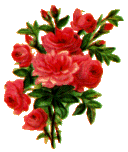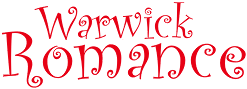 |
Log in |
Frequently Asked Questions
This section is part of the WarwickRomance.org.uk online help system. (show contents). You can also view the entire document as a single very long page.
Organising messages
- Message boxes.
You have 3 message boxes, namely Inbox, Sent, and Trash. You can move messages between them, and also (permanently) delete messages. Your message boxes are listed like this:
Inbox (5, 73) i.e. 73 messages, of which 5 are unread.
You can choose certain messages by ticking the 'Select' boxes, or by clicking 'Select All'/'Select None'; these selected messages can then be processed by clicking 'Move to trash', 'Delete', or 'Send to me by e-mail'. The latter concatenates the messages of your choice and forwards them to you in a single email .
- Flags.
You can flag and unflag messages as a way to mark them for your attention. For example, you may mark a message flagged
 to remind yourself to re-read it, or reply to it later.
Messages which are not flagged are shown thus:
to remind yourself to re-read it, or reply to it later.
Messages which are not flagged are shown thus:  . Click on the flag icon to change its state.
(For greater clarity, the message boxes show
. Click on the flag icon to change its state.
(For greater clarity, the message boxes show  to mean "no flag is set", and
to mean "no flag is set", and
 to mean "you just unflagged this".)
to mean "you just unflagged this".)
- Correspondence.
If it is "your turn to reply" to a person, this icon is shown: '
 ',
just like the correspondence page.
',
just like the correspondence page.
- Status.
The status field for a message contains information about what happened to it, passing through (some) of the following states:
Received messages: New -> (Read) -> Replied ->
Note: 'Replied' means "you replied to the other person"; 'Reply received' means "they replied to you".Deleted
Sent messages: (Sent) -> Reply received ->Deleted
Note2: As with email, there is no way to find out whether the other person has read your message.
- Threading. This is a way to follow the sequence of a conversations. Some messages contain "Threading" information (with the
 quote
quote icons).
Links to 'earlier message' and 'response' are for the sequence of a conversation; and are not necessarily chronological. (The ordinary 'Next message' and 'Previous message' links are in strict chronological order.)
icons).
Links to 'earlier message' and 'response' are for the sequence of a conversation; and are not necessarily chronological. (The ordinary 'Next message' and 'Previous message' links are in strict chronological order.)
Note that if you delete a message, threads attached to it will 'break'. For example, the original message's status will still be 'Replied', but instead of a link to read the (deleted) reply, it will appear crossed out like this:response.
If you reply more than once to a given message, the thread 'branches', and the 'response' link takes you to the most recent one.
- Quota.
We do not impose a quota on the number of messages you can store, but we do ask you to delete old messages - this keeps everything running smoothly, and also means that your Inbox will
load much faster. The easiest way to empty your trash is to go to Messages->Trash, click 'Select all', and then click 'Delete'. If you have very
many messages, you may need to click 'View all messages at once' before 'Select all'.
- Deleting messages.
Please note that you will be asked for confirmation before (permanently) deleting mail. Also, unread messages will never be deleted from your inbox, unless you first send them to the trash.
(You can delete your sent-mail without reading it, though).
- Blocked messages.
Messages from a blocked sender will be delivered directly into your trash. They will have a status of 'Blocked, Unread'.
[ ↑ contents]
[ ↑ up]
[ ↑ up]
[ ↑ up]
[ ↑ up]