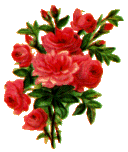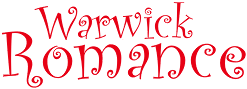 |
Log in |
Frequently Asked Questions
This section is part of the WarwickRomance.org.uk online help system. (show contents). You can also view the entire document as a single very long page.
Reply-quoting in messages
In the course of a detailed conversation, it is often useful to be able to quote all, or part of the previous message in your response. To do this automatically, please choose the link "Reply, quoting original message " on the read-message page. This will pre-load a copy of the original message into the message-editing form, after indenting it using '>'. You can then delete the lines (or parts of lines) which you don't want to quote, and insert your reply. When you send the message, the server will automagically interpret which lines are new, and which ones are quoted; it will then format the original parts differently, leaving your additions unaltered. In order for the server to know this, please assist it by ensuring that every block of your new text is separated from the quoted blocks by at least one blank line.
There are two different options for reply quoting: "conventional" quoting and "re-flowed" quoting. The message-editing stage (which you see) is identical, but the server's automagical re-formatting of the original part of the text (for the message recipient) is different:
- Conventional quoting, wraps the lines of quoted text at 80 characters, and use multiple levels of '>' for indentation. This is the same way that email works: it is very
precise, but can be ugly.
- Re-flowed quoting prevents line-wraps, and removes all the '>>'. It is simpler and clearer, but it shows only one level of conversation "history".
When you compose your reply, the only thing to remember is to put the blank lines between the new and the old text. It isn't necessary to manually re-wrap the quoted text after editing it. (If you use html, avoid '<font>' and do not break a tag over a line. Also, don't insert stray '<' or '>' characters). Here is an example:
- This is what you might write in the message-editing form:
> This is an original part of the message.
> So is this line
Now, I am inserting my reply (Note - there is a blank line on
either side of this reply.)
>
> Here is some more of the original
>
And here's another reply...
Hopefully, that all makes sense! - Here is how it will appear to the recipient, if you have chosen conventional quoting:
> This is an original part of the message.
> So is this line
Now, I am inserting my reply (Note - there is a blank line on
either side of this reply.)
>
> Here is some more of the original
>
And here's another reply...
Hopefully, that all makes sense! - Here is how it would appear with re-flowed quoting (note the differences in how the original text is presented):
This is an original part of the message. So is this line
Now, I am inserting my reply (Note - there is a blank line on
either side of this reply.)
Here is some more of the original
And here's another reply...
Hopefully, that all makes sense!
Note 1: if you forget the blank lines above/below your message, the server will guess that the edge lines are part of the original, not the reply.
Note 2: HTML tags are removed from the quoted text. So when you reply-quote someone, all of their original formatting is removed. (You can still add tags to your reply.)
Note 3: for convenience, the 'Reply' links automatically default to re-flowed quoting (unless you choose 'unquoted').
[ ↑ contents]