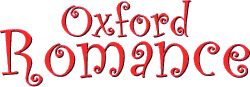 |
Log in |
Frequently Asked Questions
This section is part of the OxfordRomance.org.uk online help system. (show contents). You can also view the entire document as a single very long page.
Browser requirements
We believe that you should be able to use OxfordRomance with the web browser of your choice. We do not rely on anything browser-specific, and we do extensive testing with Mozilla, Firefox, Konqueror, Lynx and Links. The browser functionality requirements are therefore rather straightforward. We aim to make the site fully functional even with a basic web-browser, such as Netscape version 3 (!), although we use many newer technologies to enhance it. If possible, we recommend you enable all of the following:
- Javascript: Used in several places to make life easier. There are no places where javascript is absolutely necessary (and we want to keep it that way!). [javascript test]
- AJAX: A subset of JS, used to allow things to change (eg flags) without a full-reload of the webpage. The site will always 'degrade gracefully' if you haven't got a sufficiently capable browser. [ajax test]
- Websockets: used for the chat system (was originally a Java applet). [websockets test]
- Cookies: for keeping track of your login session. PHP automatically falls back to transparent_session_id, if you have cookies disabled. [cookies test]
- CSS: for styles and presentation. The site will look ugly without CSS support (in very ancient browsers), but it will still work. [css test]
- Frames: we use an iframe on the Autocheck page, never elsewhere. [frames test]
- Email: you need to have a working email account, which does not reject messages, and doesn't have a 'crazy' spam-filter. [email test]
Tabbed browsing and Mozilla/Firefox
On OxfordRomance.org.uk, sometimes clicking on a link causes it to open in a new window. This is for your convenience: for example, clicking the "HTML help" link when writing a message will cause it to open in a new window so that you do not lose your current message composition. However, in most web browsers (Mozilla, Firefox, Opera, Konqueror, Chrome, Safari, and (finally) even Internet Explorer), which support Tabbed Browsing, you can do even better: simply middle-click (or Ctrl-click) on a link, and it will open in a new background tab. This is really useful if you have a list of pages to visit, and wish to select certain ones. For example, when viewing the profiles, middle-click those of interest to you. They will all load in the background, ready for you to look at in sequence. It's easier to demonstrate than to explain.
Some other reasons why we like Mozilla-Firefox are that it is standards-compliant, has a great email program, has pop-up advert blocking, supports extensions (Adblock/Flashblock in particular), it's fast, stable and secure, and it is Free (as in both beer and speech). It also uses less bandwidth, since tabbed-browsing means less re-loading, and, unlike M.S.I.E., it caches stylesheets (css). This makes everything faster. Firefox is freely available for Linux, Windows, and Macintosh: download here.
[ ↑ contents]
[ ↑ up]
[ ↑ up]
[ ↑ up]
[ ↑ up]
