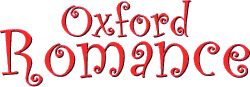 |
Log in |
Frequently Asked Questions
This section is part of the OxfordRomance.org.uk online help system. (show contents). You can also view the entire document as a single very long page.
Spam and viruses appearing to emanate from OxfordRomance
If you receive spam, or email viruses appearing to emanate from OxfordRomance or @ruo3.org, it isn't from us!
The sender's address is being spoofed - and unfortunately, there's nothing we can do about this, except to warn you that if you get email with executable or zip attachments from "us",
don't open them. The SMTP email protocol inherently trusts the sender to give their real address - unfortunately, this means that lying scumbag spammers and virus authors can fake the sender.
It is common for compromised (virus-infected) computers to be used as spam relays, and usually, they scan the victim's address book for email addresses to set as the sender. Unfortunately,
because so many people have received genuine email from us, and we are in their address books, that means that a lot of the spoofed email "comes from" us too. So please, just delete any such
messages that you receive, and if you are one of the people with the misfortune to have a "trojaned" computer, please get it fixed before it sends out even more spam.
You can often identify the address of the real sender of an email by clicking on 'View -> Headers'. Their IP address will usually be visible as the first (lowest) entry under
"Received:". You can trace IP addresses by doing a whois query. Genuine messages from us will contain our name
and IP address within the received field: it will look something like this:
Received: from ruo3.org (78.118.18.178.in-addr.arpa [178.18.118.78])
[An aside on email viruses: Outlook Express, especially on earlier versions of Windows, entirely deserves its reputation
as a virus delivery agent, which happens to also act as a (not-very-good) email client. If you are stuck with MS Windows, please keep it patched, run antivirus software and a firewall, and use
an email client such as Thunderbird or Eudora instead of Outlook. Ideally, you could switch to Linux instead.]
[ ↑ contents]
